A step-by-step app instruction with screen shots (below):
First thing first, find Arrowspeed in your mobile app store (iOS or Android).
Once you have the App installed, opened, here is how to proceed:
- Click “New account”
- Fill in (i) Mobile Phone number, (ii) Password and (iii) Name, then click on “Pin SMS” to receive a pin code; fill in Pin the 4-digit code found in your text message.
- Click the Checkbox for “Terms and Conditions”;
- Finish by clicking “Register”.
- Click here to enter the menu, then click “Balance”
- Click “to pay the deposit”
- Click the Checkbox
- Click on the “pay confirm”
- Fill in your credit card info and confirm by clicking “Pay kr 99.00”

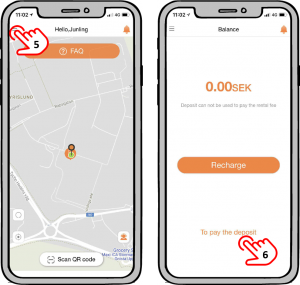

Congratulations! Now you are ready to ride.
E-Bike on!
// Arrowspeed Team
